Page Contents
In this article, we will quickly go through what is a subdomain and how to create one. Let’s go –
What is a Subdomain ?
A subdomain is an extension to your actual domain name, which helps you create different websites by just using/paying for one domain name.
Example: if my domain is mrvirk.com, if I create something like blog.mrvirk.com it will be a subdomain, so basically anything before the dot in your domain name (in this case “blog”) will be the subdomain.
Does it cost to create a subdomain ?
Creating subdomains is free because it’s a extension of your domain and is created on the control panel of your hosting account
How to Create a Subdomain ? Step by Step Video Tutorial
The subdomain we will be creating in this tutorial will be using this domain: mrvirk.com and we will create a subdomain for it named test.mrvirk.com and host a test file (index.html) to see if the website on the sub domain works or not ?
Steps by Step on Creating a Subdomain in Cpanel
1 -Login into your hosting account.
2- Open cPanel
(if you are not used to cPanel, please see this short demo video tutorial on cPanel)
3- Select – Subdomain (as seen in the image below)

4- Create a subdomain
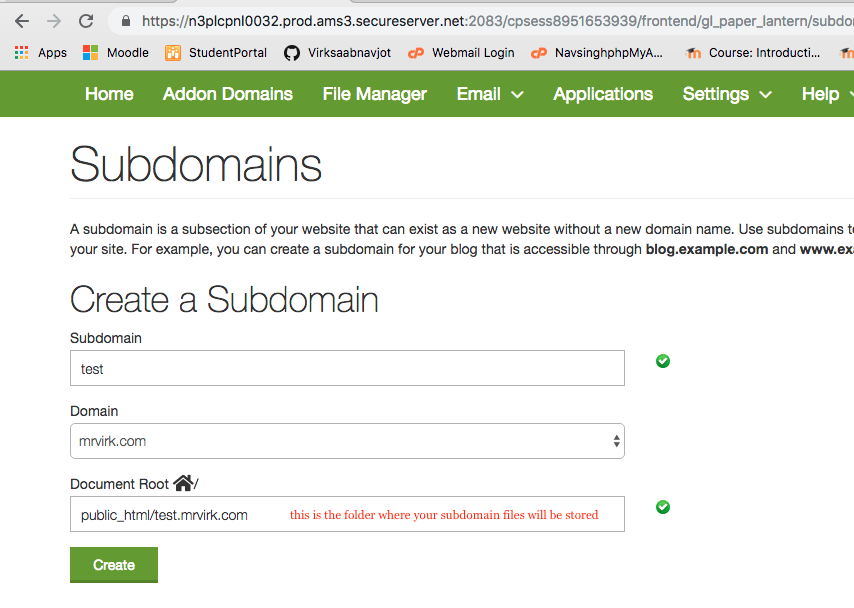
5- Go to File Manager – open the Subdomain (the name you gave yo your domain) named folder.
6- Now you have these options –
- create a html website (used in the tutorial)
- use wordpress or any other CMS
- upload your existing website files.
Hope this tutorial helped.
Final results after creating a test page/website on this new subdomain –


